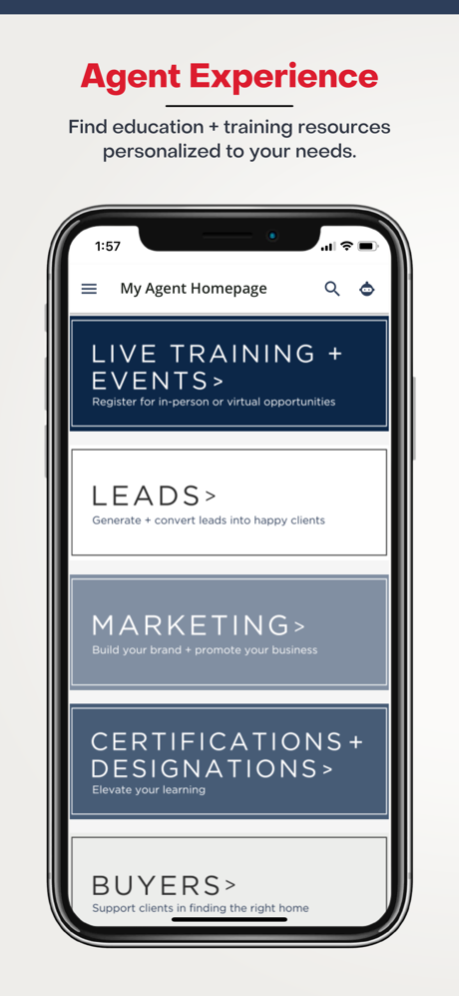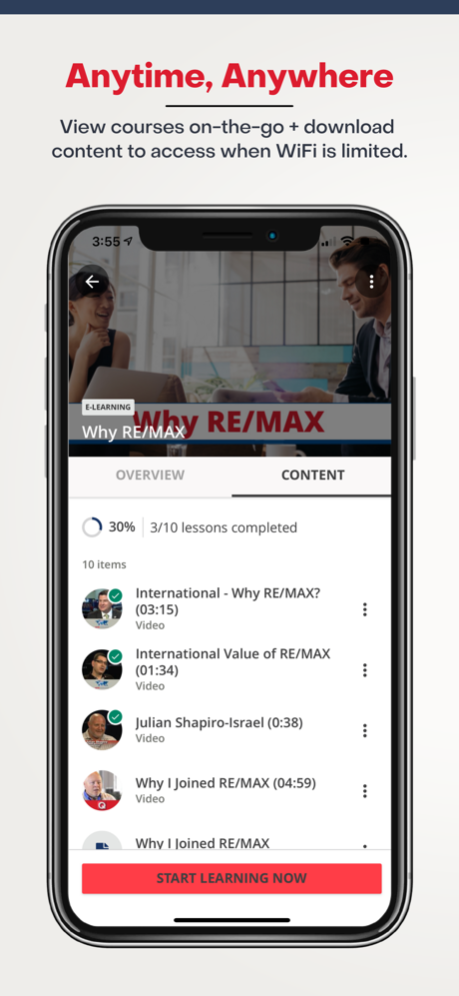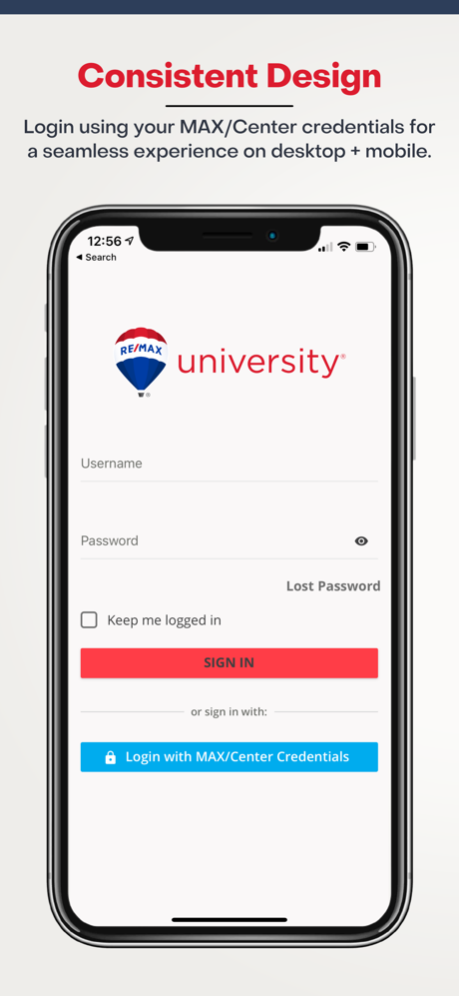RE/MAX University 5.10.0
Continue to app
Free Version
Publisher Description
For busy agents on-the-go, the RE/MAX University app is your one-stop-shop for training and educational resources to help take your business to the next level. Access certifications and designation programs, learn from top-rated industry coaches, and watch step-by-step training videos to help you get the most out of your RE/MAX technology suite. Available to all RE/MAX affiliates, access this powerful learning platform anytime, anywhere.
Highlights of the app include:
- The ability to find courses based on business goals, such as marketing, agent development, lead nurturing, and more
- Content is organized into courses to provide a meaningful path for getting started
- Easy access to certification courses, designation programs, national webinars, and more
- An extensive library of technology training videos categorized for all skill levels
- The ability to download content to watch when WiFi access is limited
- A seamless experience from desktop to mobile
RE/MAX affiliates will login to the app using their MAX/Center credentials to access an educational experience tailored to each region within the RE/MAX network.
Nov 29, 2023
Version 5.10.0
Updates and bug fixes.
About RE/MAX University
RE/MAX University is a free app for iOS published in the Office Suites & Tools list of apps, part of Business.
The company that develops RE/MAX University is RE/MAX. The latest version released by its developer is 5.10.0.
To install RE/MAX University on your iOS device, just click the green Continue To App button above to start the installation process. The app is listed on our website since 2023-11-29 and was downloaded 1 times. We have already checked if the download link is safe, however for your own protection we recommend that you scan the downloaded app with your antivirus. Your antivirus may detect the RE/MAX University as malware if the download link is broken.
How to install RE/MAX University on your iOS device:
- Click on the Continue To App button on our website. This will redirect you to the App Store.
- Once the RE/MAX University is shown in the iTunes listing of your iOS device, you can start its download and installation. Tap on the GET button to the right of the app to start downloading it.
- If you are not logged-in the iOS appstore app, you'll be prompted for your your Apple ID and/or password.
- After RE/MAX University is downloaded, you'll see an INSTALL button to the right. Tap on it to start the actual installation of the iOS app.
- Once installation is finished you can tap on the OPEN button to start it. Its icon will also be added to your device home screen.